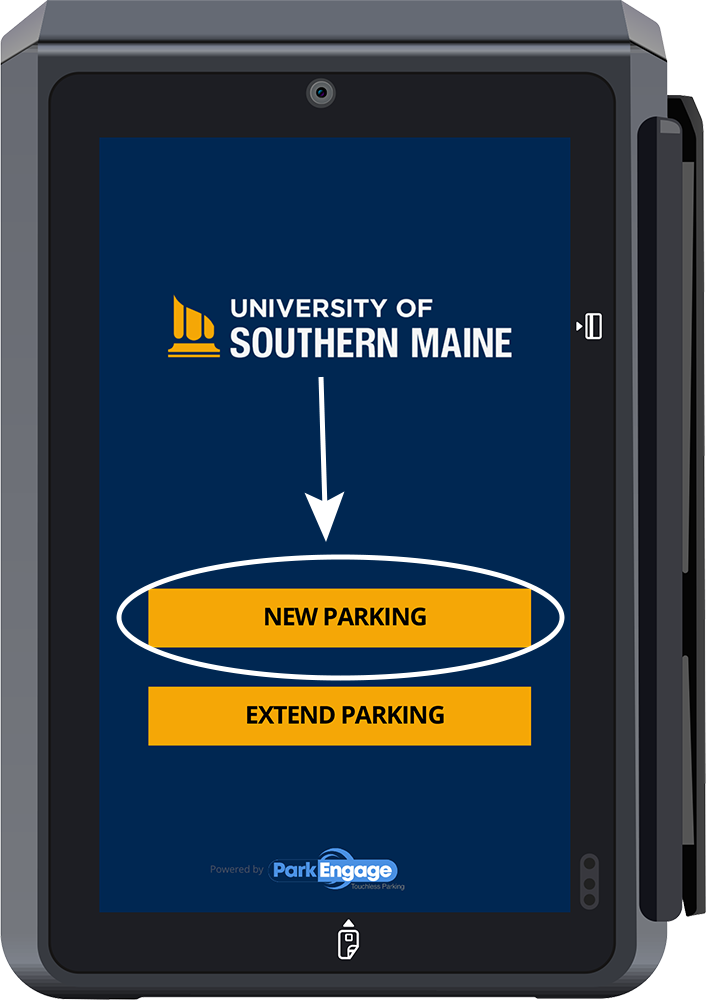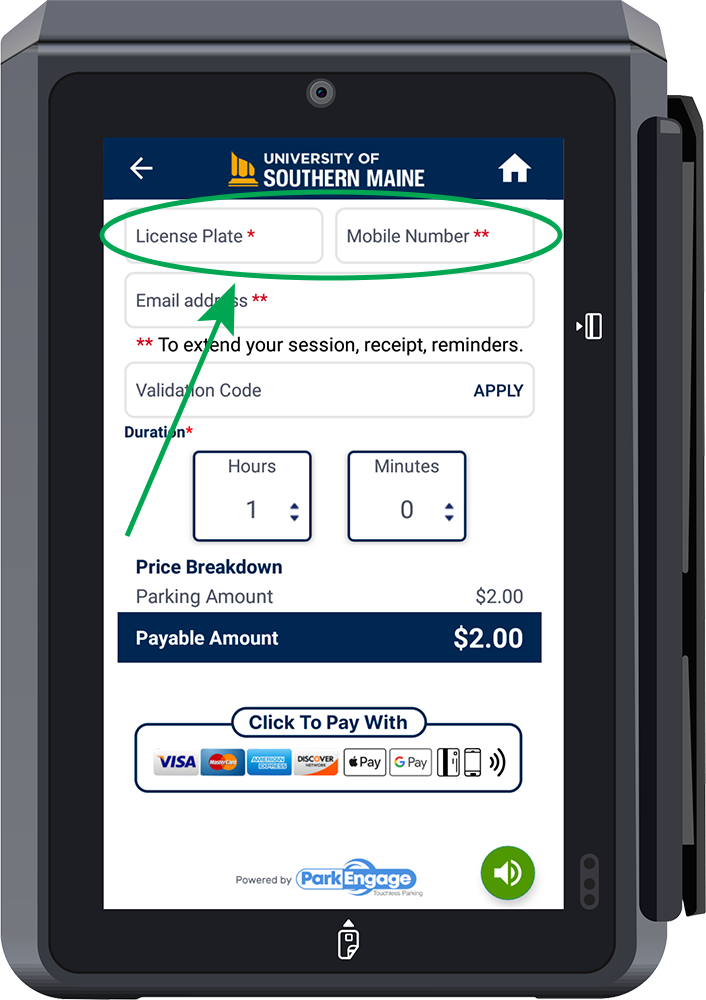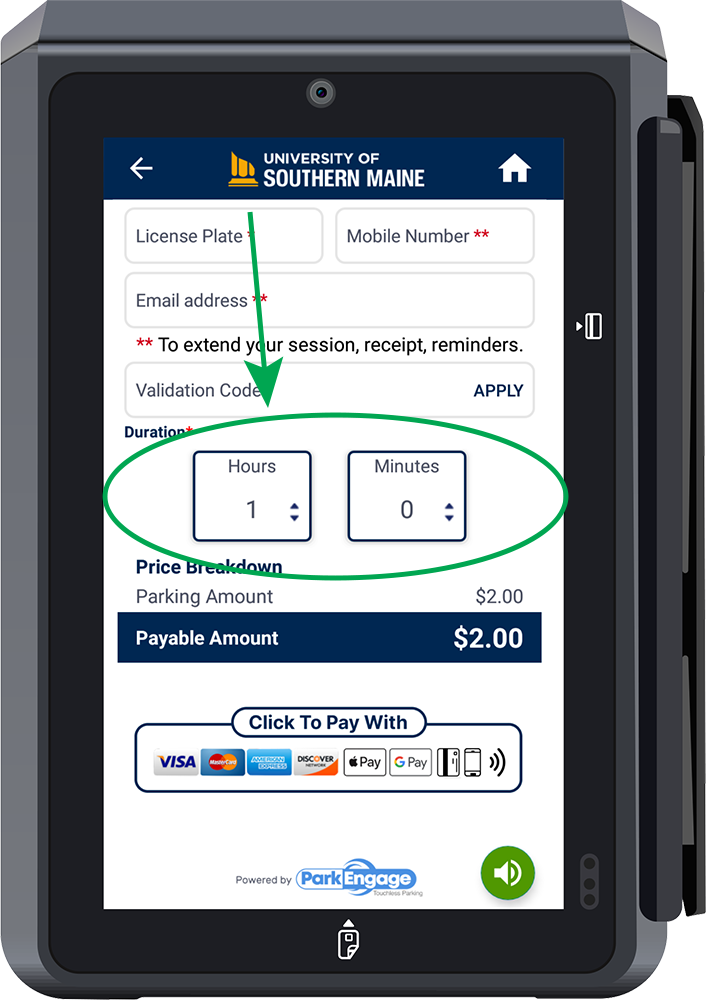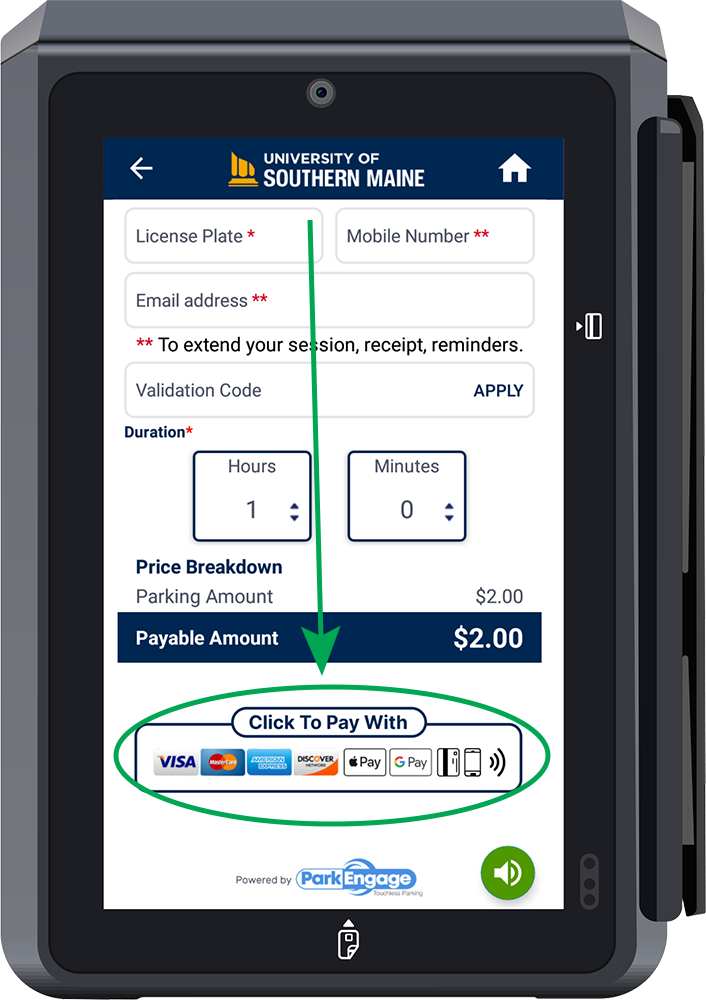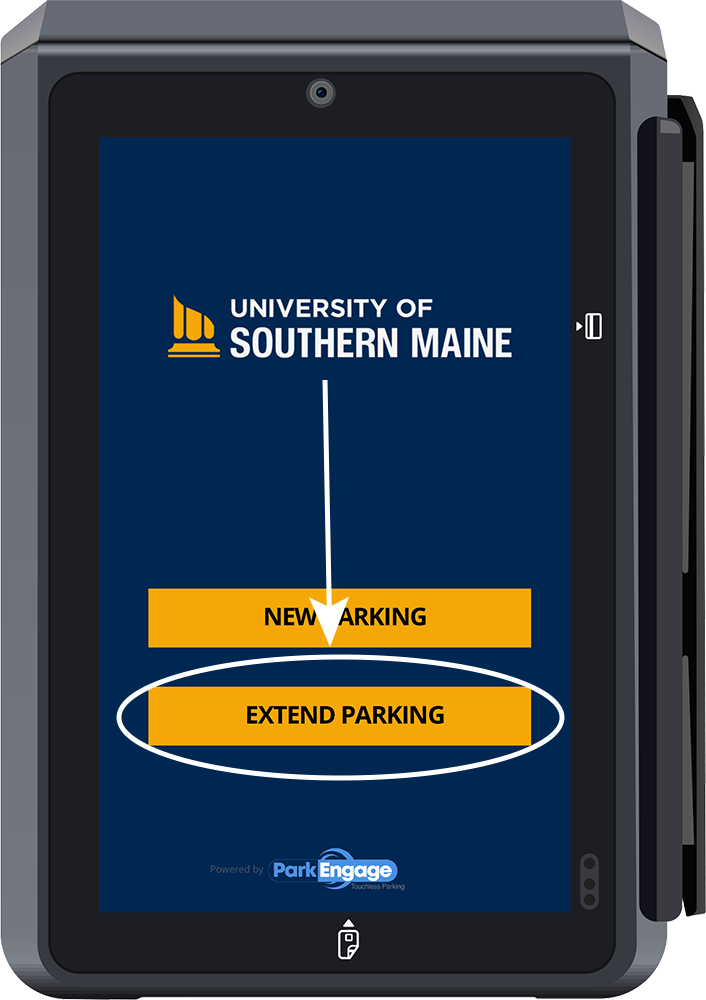Transition highlights
Frequently asked questions (FAQs)
We know the transition from HonkMobile to ParkEngage is complex. We want to make the process as easy to navigate as possible, so we’ll update this page regularly with more details and links as they become available.
New walk-up paystations powered by ParkEngage
Starting May 20*, new walk-up paystations will be available in high-traffic areas of our Gorham and Portland campuses (parking on our Lewiston-Auburn campus is free). Paystations accept credit/debit cards, Apple Pay, Google Pay, and Samsung Pay.
2024 implementation schedule
Paystations will be installed and ready to use on May 20*. The full ParkEngage system, which will replace all HONK signage and systems, is expected to be operational by July 1*. Starting July 1*, we will no longer accept payment, validations, and permits via HonkMobile.
| Parking updates | ParkEngage dates | HONK dates |
|---|---|---|
| Walk-up paystations | Available May 20* | — |
| New permits (all types) | Available June 20* | Unavailable July 1* |
| Validation codes | Available June 20* | Expire June 30* |
| Current HONK permits | Expiration dates before July 1* buy new permit | Expiration dates after June 30* remain valid or transfer remaining time to a ParkEngage permit |
| Signage & QR codes | Start July 1* | Expire June 30* |
| Text-to-pay option (QR code alternative) | Available July 1* | — |
| 30-minute grace period for Portland campus | Ongoing | Ongoing |
| 60-minute grace period for Gorham campus | Starts July 1* | — |
| Payment at exit | Starts July 1* | — |
| Multi-plate registration (1-at-a-time parking) | Starts July 1* | — |
| Pay once, park in any designated campus lot | Starts July 1* | — |
Do you have questions about the transition process? We’re happy to help!